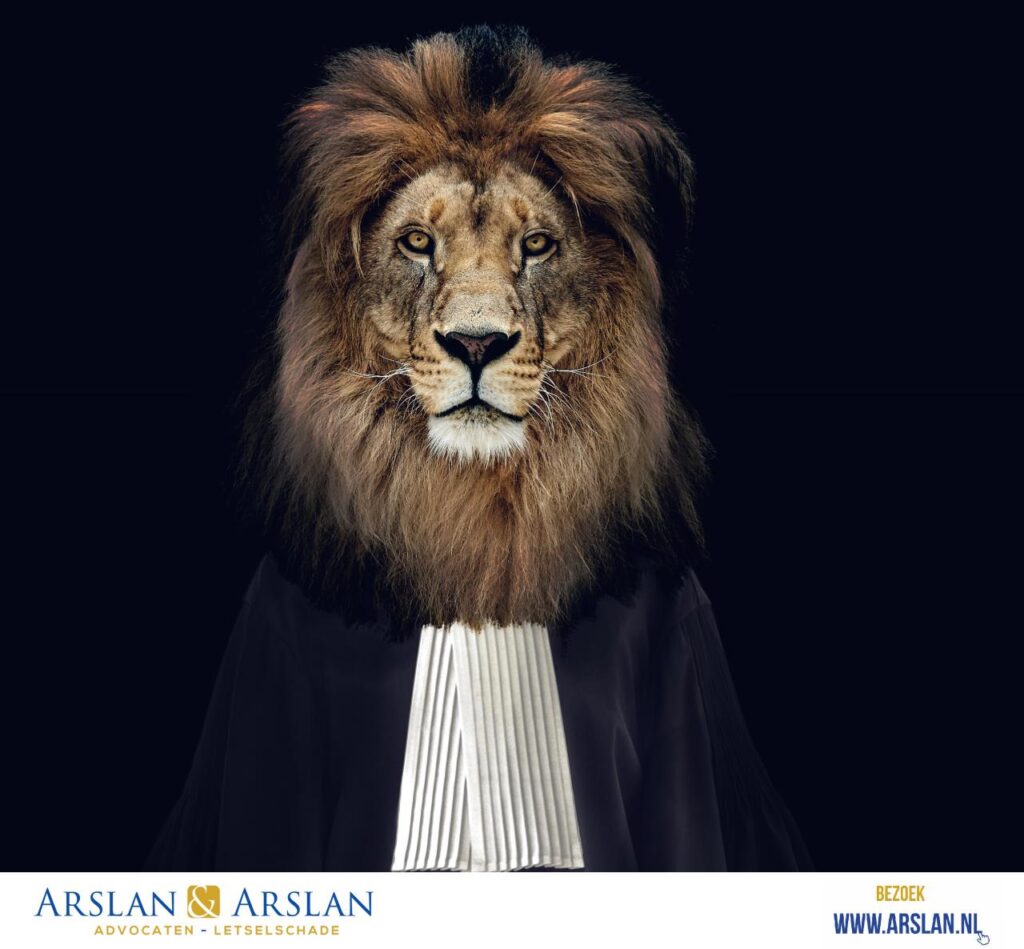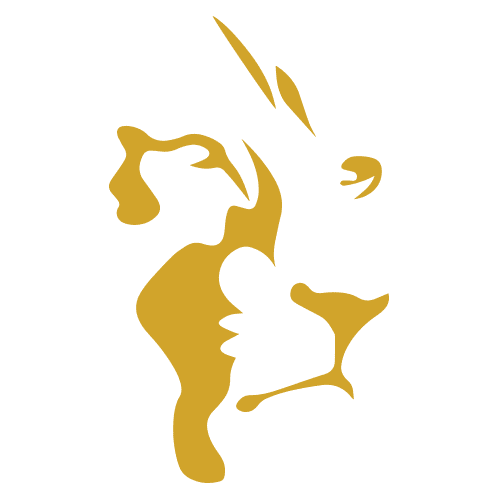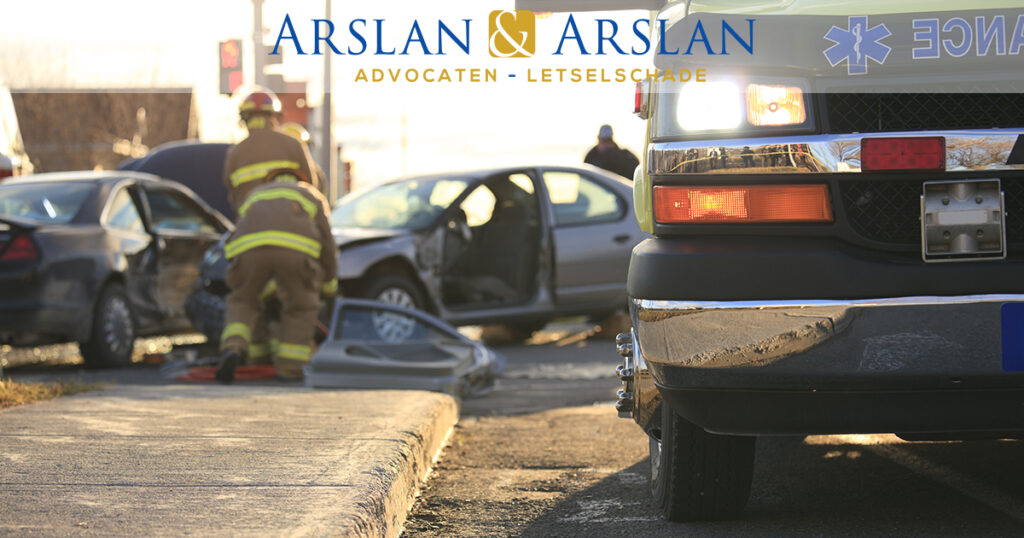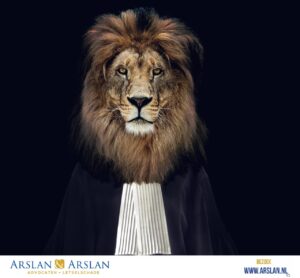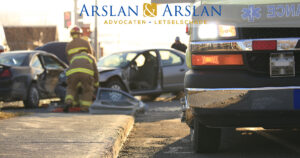Do you want to request a BKR registration because you want to take out a mortgage, loan or other credit? The Credit Registration Bureau (BKR) monitors which loans and credits you have. A negative BKR registration can prevent you from getting a new loan or mortgage.
In this guide, we explain step by step how to request your BKR registration, what the different codes mean, and what you can do if you have a negative BKR registration have.
What is a BKR registration?
The BKR records nearly all consumer credit taken out by consumers in the Netherlands. For example:
-
personal loans
-
revolving credit
-
overdraft on your current account
-
phone contracts with a device on installment
-
purchases on installment or “pay later”
-
mortgages with payment arrears
A BKR registration itself is not necessarily negative. Only when a special code is added (such as A2, A3, etc.), we speak of a negative BKR registration that can limit your creditworthiness.
Request your BKR registration in 3 steps
You can request your BKR registration via the official BKR website.
Is requesting your BKR registration free?
Yes, you can access your own BKR-data online for free once per year via the official BKR-website (bkr.nl). This is a digital report and there are no costs associated as long as you choose the online option. If you would prefer to receive a paper report, then the BKR a small fee will be charged for this. Signing in online is done securely via iDIN, so keep your bank details handy if you want to view your overview for free.
This can be done easily in three steps:
Step 1: Go to the BKR website
-
Visit the BKR website (bkr.nl).
-
Choose the option to view your data.
-
Log in with your bank account (iDIN) or another available login method.
Step 2: Enter your details
You’ll enter, among other things:
-
your name
-
your email address
-
your home address
This usually only takes one minute.
Step 3: View your BKR overview
After logging in, you will immediately see:
-
which credits are registered
-
whether any special codes are listed
Would you like a paper overview? Then you can, for a fee, an official BKR overview by mail have it sent.
Please note: check the special code
On your overview you will usually see a heading “Special code”. Is there a code next to your name? Then there is a (former) payment default or special status. These codes can cause problems with:
-
applying for a mortgage
-
taking out a personal loan
-
increasing a credit limit
This is what the BKR codes mean
The BKR uses letters and numbers to make it clear at a glance exactly what is going on. A few common codes:
-
A – Arrears: you have (had) payment arrears.
-
H – Recovery: you have caught up on the payment arrears.
-
1 – A payment arrangement has been made and you are catching up.
-
2 – The lender demands immediate payment of the entire outstanding amount.
-
3 – The debt has been (partly) written off or forgiven.
-
4 – The lender has been unable to reach you for an extended period.
-
5 – Small arrears on your mortgage.
-
9 – There is a legal dispute with the lender.
When are you and when are you not registered with BKR?
You will indeed receive a BKR registration for, among other things:
-
loans longer than 1 month and higher than €250
-
personal loans
-
revolving credits
-
mobile phone contracts with a handset on installment
-
overdraft on your current account
-
“pay later” at certain online shops
-
mortgage with payment arrears
You get no BKR registration for:
-
student debt with DUO
-
payment arrears with the Tax and Customs Administration
-
debt with your health insurer
-
fines with the CJIB
-
a mortgage that you repay as agreed (without arrears)
Negative BKR registration? Have your situation assessed
Do you have a negative BKR registration and consider it unreasonable or disproportionate? A negative registration can stand in your way for years when applying for a mortgage or loan.
Our specialized team assesses your BKR overview and investigates whether your negative BKR registration can be removed.
This is how it works: your BKR-overview submissionDo you want to know if we can help you? Then simply send your BKR-overview to us so that we can carefully assess your situation.
- You can have your BKR-overview sent as a PDF file via e-mail or WhatsApp.
- On mobile: Open your BKR-overview, click ‘print’ at the bottom (usually shown in blue) and choose ‘save as PDF’. Does your device not have this option? Click ‘print’ and send the file directly via email or WhatsApp.
- On a computer: Open your BKR-overview, select ‘print’ at the bottom, change the printer destination to ‘save as PDF’, and save the file.
Need help downloading or sending your overview? Feel free to contact us—we’re happy to help.
How do you send your BKR overview to us?
You can easily send your BKR overview as PDF send it to us, for example:
-
by e-mail
-
via WhatsApp
Send PDF via mobile
-
Open your BKR overview.
-
At the bottom you will see “Print” in blue.
-
Click “Print” and then choose “Save as PDF” (or share the file directly via e-mail or WhatsApp).
Send PDF via computer
-
Open your BKR overview on the website.
-
Click “Print” at the bottom.
-
Change the printer destination to “Save as PDF”.
-
Click “Save” and send the file by email or via WhatsApp.
Tip: save your BKR overview so you can quickly find it later without logging in again.